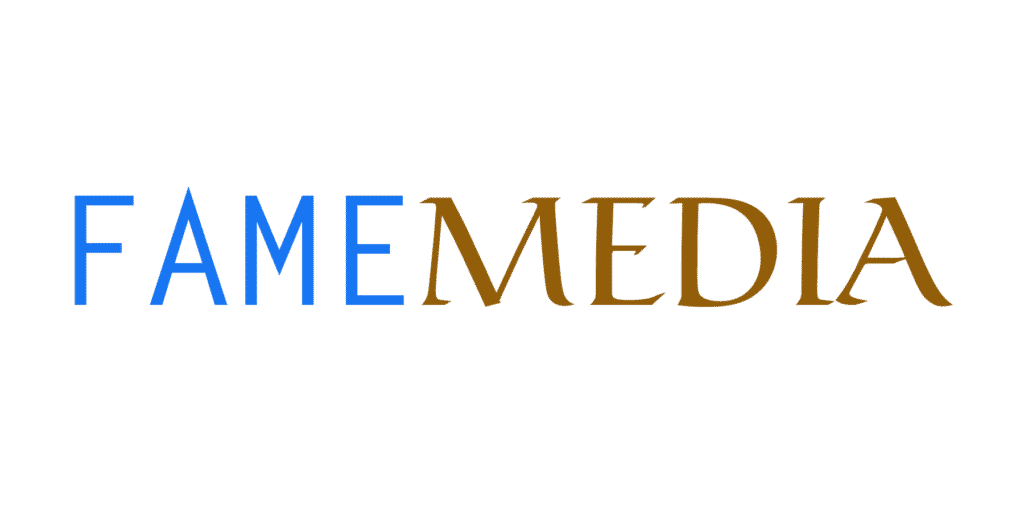Register Google News, Google Publisher Center is a perfect solution for websites today. When websites are displayed on this page, it will reach many followers and have high reliability. So register Google News is used by many people to optimize their website SEO. The new article is faster by Google Index, looking for a new quality and more frequent traffic from users.
What is Google News?
Google News is a general Internet newspaper from many different sources. Google News summarizes from many previous services that Google distributes news: Google News, News and Weather, Google Pay Newsstand, Youtube, Search and News Mod … Google News has experienced many changes over the years, but the guys Overall function is basically the same regardless of updates.
With AI technology, this website deploys news according to user interests and interest. The website updates the content summary with 5 outstanding news, which many people are interested in to display and reach users.
Why is Google News important to websites?
Websites now appear more and more and to reach users quickly is not simple. To optimize the website and increase the display on Google, it is necessary to rely on many different factors.
For websites displayed on Google News means that the website has a high reliability, helping the website to optimize SEO faster and access to potential customers, the most effective followers.
Google News focuses on news in two directions:
Users have access to information without personalization. Make sure people have a panoramic view of being happening (headline)
Personalization content, based on behavior, user preferences by Google analyzed.
There are 2 distributed interfaces:
Desktop: News.google.com
Mobile: Google News App and News.google.com
Do you lose traffic when using Google News?
Similar to AMP, when users click on your article displayed on Google News. You will have a reference source from News.google.com, and the website will receive full views from Google News.
Regulations on content
The content of the website is banned if you register with Google News. Make sure your website does not have these content:
Prohibited content:
Individual and confidential information
Copyright content
Content is limited:
Pornographic content
Graphic violence content
Hateful content
Dangerous and illegal activities
The content is funded
Prohibited acts:
Harassing and threatening online
Fraudulent
Spam and malware
Make money advertising on Google News
If the website you support AMP is a huge advantage. When submitting the rss feed of the website to register, Google News will scan your website AMP or not? For AMP websites will have more customization, the big difference is advertising. You will get up to 3 advertising samples for 1 article, standard layout according to Google. A few hundred words to have an advertisement with a general size of 300 × 250. This is different from the active AMP on the website, you can set the number of ads on your own as you like.
When you put the website to Google News, you can still make money with Google ads. There are 2 ways to make money on Google News:
Advertising managed by Google
Link your Adsense, Admob account with Google News.
Advertising distributed by Google
Link with 3rd party advertisers (network)
Advertising will be displayed in the positions that Google manages through Google Ad Manager + Admob Android) and Adsense iOS))
Advertising format is supported: GIF rectangular (300 x 250) or PNG, GIF, HTML. File size: 100 kb or smaller than the proposal
When registering Google News, it will help people deploy the best information and optimize to display on this website platform and from there can be promoted on search engines.
Instructions on how to register Google News
Step 1: Log in to Gmail. Then login to Google News Producer.
(Note: Must Gmail verify webmaster – not gmail to share webmaster rights)
Step 2: Fill in the name of the publication – Everyone filled out the name Domain website and wanted to put it on Google News.
(Note: The name of the publication must coincide with the domain or brand name of the web)
Step 3: Install the edition: Fill in basic information + images
(This step is easy, people prepare 1 photo 512*512)
Step 4: Install Google News: Tap general information + Set content
Step 5: Tab review and release
Google News registration service
If you register Google News difficult and unsuccessful. Then contact us immediately to register faster:
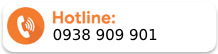 | |
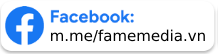 |  |
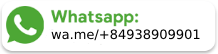 |  |